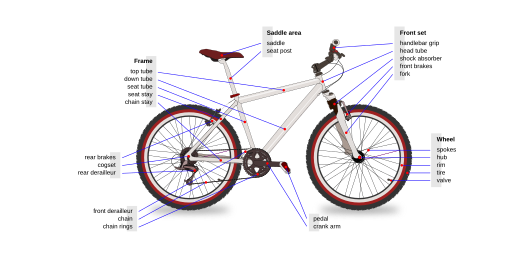If you wish to re-watch it, you need to re-fresh the page or manually move it back to the beginning of the clip.
Once you are done with this clip, close the window and click the next number.
If you wish to re-watch it, you need to re-fresh the page or manually move it back to the beginning of the clip.
Once you are done with this clip, close the window and click the next number.
If you wish to re-watch it, you need to re-fresh the page or manually move it back to the beginning of the clip.
Once you are done with this clip, close the window and click the next number.
If you wish to re-watch it, you need to re-fresh the page or manually move it back to the beginning of the clip.
Once you are done with this clip, close the window and click the next number.
If you wish to re-watch it, you need to re-fresh the page or manually move it back to the beginning of the clip.
Once you are done with this clip, close the window and click the next number.
If you wish to re-watch it, you need to re-fresh the page or manually move it back to the beginning of the clip.
Once you are done with this clip, close the window and click the next number.
If you wish to re-watch it, you need to re-fresh the page or manually move it back to the beginning of the clip.
Once you are done with this clip, close the window and click the next number.
If you wish to re-watch it, you need to re-fresh the page or manually move it back to the beginning of the clip.
Once you are done with this clip, close the window and click the next number.
If you wish to re-watch it, you need to re-fresh the page or manually move it back to the beginning of the clip.
Once you are done with this clip, close the window and click the next number.
If you wish to re-watch it, you need to re-fresh the page or manually move it back to the beginning of the clip.
Once you are done with this clip, close the window and click the next number.
If you wish to re-watch it, you need to re-fresh the page or manually move it back to the beginning of the clip.
Once you are done with this clip, close the window and click the next number.
If you wish to re-watch it, you need to re-fresh the page or manually move it back to the beginning of the clip.
Once you are done with this clip, close the window and click the next number.
If you wish to re-watch it, you need to re-fresh the page or manually move it back to the beginning of the clip.
Once you are done with this clip, close the window and click the next number.
 Original video created by the Department of Linguistics and Interpreting at Gallaudet University. “Interpreter Training for Deaf Individuals’ CFDA. 84.160A, U.S. Department of Education, Rehabilitation Services Administration. (1995)
Original video created by the Department of Linguistics and Interpreting at Gallaudet University. “Interpreter Training for Deaf Individuals’ CFDA. 84.160A, U.S. Department of Education, Rehabilitation Services Administration. (1995)
Practice your fingerspelled word recognition with this text about the technical parts of a bicycle. The signer explains the different parts of a bike and why you should know them. This activity is designed in 3 parts.
Part 1:
Steps 1-3 – 40 minutes
Part 2:
Steps 4-6: 40 minutes
Part 3:
Steps 7-8 & Optional: 25-35 minutes
Working on the parts at separate times allows for spacing out the learning that creates a desirable difficulty as described in the book Make It Stick.
Key Skills
These are some of the key skills from Taylor (2002) that you can choose to focus on in this activity.
- Major Feature | Comprehension: ASL Lexicon (Taylor, 2002)
- 1: Fingerspelling is interpreted accurately (p.33)
Time Required for Activity: Part 1 – 15 mins; Part 2 – 30 mins; Part 3 – 25 mins
Objective(s):
You will:
- Identify fingerspelled words in an ASL explanatory text
- Consecutively interpret an ASL explanatory text containing multiple fingerspelled items
- Simultaneously interpret an ASL explanatory text containing multiple fingerspelled items
References
Patrie, C. (1997). Fingerspelled Names & Introduction. San Diego, CA: DawnSign Press.
Patrie, C. & Johnson, R. (2011). Fingerspelled Word Recognition through Rapid Serial Visual Presentation (RSVP). San Diego, CA: DawnSign Press.
Taylor, M. (2002). Interpretation Skills: American Sign Language to English. Edmonton: Interpreting Consolidated.
Step One: Prediction & Build Extralinguistic Knowledge
Estimated time: 15 minutes
In this activity, you will be be identifying the English names of bicycle parts as fingerspelled by the signer. Before you begin, take a look at this image and try to name as many parts as you can.
Write down your predictions on a piece of paper so that you can compare your thoughts here with what you identify later in the process.

Check Your Predictions
View a graphic from Wikipedia with English names of bicycle parts.
Optional: Build Your Proprioceptive Awareness
To help your body get used to the feeling of fingerspelling, practice spelling the words on the graphic so you get the feel of the what is like to represent those English words using fingerspelling.
Step Two: Watch the Complete Video
Estimated time: 10 minutes
Click below to watch Dan Brubaker explain the parts of a bicycle without pausing. The entire video is 5:54 in length. After you are done with watching the video, write down all of the fingerspelled words you recognize and remember. (Note: on this first pass, please do not pause the video. The goal is for you to see the fingerspelled items in context and challenge you to use you retrieval skills to remember what fingerspelled words you recognized.)
Step Three: Building Fingerspelling Templates
Estimated Time: 15 minutes
Dr. Carol Patrie has developed a process for building competency in fingerspelled word recognition. Her research suggests that in order to build a template for recognizing a word, you need to see it up to 6 times. The framework for the template includes the following parts:
- View the fingerspelled item in context at regular speed.
- View the isolated fingerspelled item at regular speed.
- View the isolated fingerspelled item at 75% speed.
- View the isolated fingerspelled item at 50% speed.
- View the isolated fingerspelled item at 25% speed.
- See the English representation of the fingerspelled item.
- View the fingerspelled item in context at regular speed.
Note: these three rates are the slow motion rates for YouTube videos. Once you understand the process, you will be able to create your own Fingerspelled Word Recognition templates using the word lists and the YouTube videos.
View the first template building video.
View the second template building video.
View the third template building video.
View the fourth template building video.
View the fifth template building video.
View the sixth template building video.
View the seventh template building video.
View the eighth template building video.
Step Four: Focusing in on Fingerspelling
Estimated Time: 20 minutes
Now watch the video again and use the provided worksheet to write down the fingerspelled items at each time code. This time, pause the video and rewind the video if needed. (You can also click the gear setting on the YouTube video and adjust speed.)
Download PDF of worksheet to print | Create Copy of Google Doc of Worksheet
Step Five: Check Your Work
Estimated Time: 5 minutes
Check your work against this answer sheet which identifies all of the fingerspelled items.
View the answers for the worksheet. (Opens in a new window)
Step Six: Consecutively Interpret the Text
Estimated Time: 15 minutes
After your practice with the fingerspelled items, now put all the parts together. Create and record an interpretation of the text into spoken English using consecutive interpreting.
Interpreting – You Decide When to Pause
With this option, you will need to pause the video when you feel you have an appropriate amount of information to interpret.
Shadow ASL video “Know Your Bike Parts”
Interpreting – Automatic Pausing
With the links below, the video will automatically play an excerpt as shown in the time codes. Once you are done with each clip, close the window and click the next number in the sequence.
Step Seven: Interpret the Text
Estimated Time: 10 minutes
After your practice with the fingerspelled items, now put all the parts together. Create and record an interpretation of the text into spoken English. (Note: you may want to click on the gear icon on the YouTube video and play it in slow speed and build up to full speed.)
Step Eight: Check Your Interpretation & Reflection
Estimated Time: 15 minutes
Listen to your interpretation and use this answer sheet which identifies all of the fingerspelled items. Check to see how many of the fingerspelled items you included in your work.
View the answers for the worksheet. (Opens in a new window)
Reflection Questions
- What percentage of the fingerspelled items did you include in your interpretation?
- Did you notice any patterns with what you included or didn’t include in the interpretation?
- If you didn’t include a word that was fingerspelled, what was the reason for the omission? (Note that some omissions may be strategic and conscious on the part of an interpreter – so it is not necessarily an error.
If you are working with a colleague, share your reflections with this person. If you are working alone, you may want to record your reflections an interpreting journal or create an ongoing document for your reflections.
Optional Step: Watch the Complete Video and Shadow Fingerspelling
Estimated time: 10 minutes
Click below to watch the video again. This time shadow all of the fingerspelled items. Don’t worry about shadowing the other parts of the video. Your focus here is on the fingerspelling. Also, don’t feel pressure to capture all of the fingerspelled items. The goal here is to help develop your proprioceptive awareness – that is the physical awareness of what your body feels like during this process.
(Note: you may want to click on the gear icon on the YouTube video and play it in slow speed and build up to full speed.)
Getting Started
Getting Started
To begin, click on the Step 1 toggle.